Recent Posts Widget for Blogger Live Demo Tutorial
How to add HTML-CSS-Javascript Codes to your Blog ?
This is very simple and easy you only follow below steps and add this widget in your blog.
This is very simple and easy you only follow below steps and add this widget in your blog.
Select Blog That You Want To add code
Step 2 Click on The Layout
Step 3. Click on Layout tab from left pane and click on Add a Gadget link.
Step 3. Click on Layout tab from left pane and click on Add a Gadget link.
Step 4. After click on Add a Gadget link A pop-up box will open now
with many gadget list, Choose HTML/JavaScript from the gadget options by clicking the blue plus sign for that gadget.
with many gadget list, Choose HTML/JavaScript from the gadget options by clicking the blue plus sign for that gadget.
Step 5. Select 'HTML/Javascript' and add the one of code given below.
Step 6. Now Click On Save 'JavaScript' You are done.
Step 6. Now Click On Save 'JavaScript' You are done.
Related
Topics




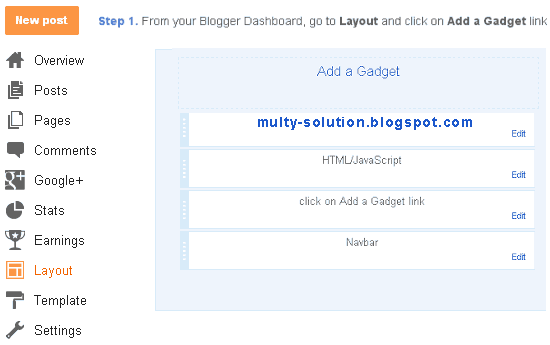


No comments:
Post a Comment