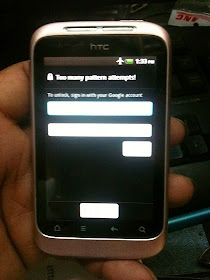Wednesday, 30 July 2014
Htc One M8 Hard Reset To Factory Default Settings
Htc One M8 Hard Reset To Factory Default Settings
Press and hold the volume down and the power button together.
Wait for the screen with the three Android images to appear,
and then release the power and volume down buttons.
Press volume down to select factory reset as shown in photo.
Press the power button.
The device will now reset.
How to reset Htc Desire 310
How to reset Htc Desire 310
How to reset Htc Desire 310
Hello to everybody!
Today I will present how to reset new HTC Desire 310.Unlike other models from HTC, this is equipped with a CPU MTK and thus reset procedure for this phone differs from previous models.
Use reset if you have problems with your phone if you forgot the code to unlock the screen or if you want to wipe the phone contents.
Attention all phone data will be lost.
To reset the HTC Desire 310 follow the steps below:
1.Turn of your phone
2.Press together volume up key and power on key
Today I will present how to reset new HTC Desire 310.Unlike other models from HTC, this is equipped with a CPU MTK and thus reset procedure for this phone differs from previous models.
Use reset if you have problems with your phone if you forgot the code to unlock the screen or if you want to wipe the phone contents.
Attention all phone data will be lost.
To reset the HTC Desire 310 follow the steps below:
1.Turn of your phone
2.Press together volume up key and power on key
4.Scroll with volume down key until you reach “wipe data-factory reset” and press volume up key to confirm
5.Scroll with volume down key and select “yes-delete all user data”
6.Wait a few seconds until format ends
7.Press volume up key to confirm “reboot system now”
8.Wait until the phone restarts.
That’s all!
For more details you can watch video tutorial right HERE
Thursday, 24 July 2014
HTC One SV - HTC K2 Stock ROMs
HTC One SV - HTC K2 Stock ROMs
HTC One SV OTA Update Packages:
HTC One SV RUU ROMs:
HTC Droid DNA ADR6435 HTC Incredible X HTC DLX Stock Roms
HTC Droid DNA ADR6435 HTC Incredible X HTC DLX Stock Roms
HTC One X+ LTE - HTC Evitare Stock Roms
HTC One X+ LTE - HTC Evitare Stock Roms
RUU_EVITARE_UL_JB_45_Cingular_US_1.15.502.9_Radio_1.09.55.17_18.20.95.55L
HTC Droid Incredible 4G LTE - HTC Fireball Stock Roms
HTC Droid Incredible 4G LTE - HTC Fireball Stock Roms
Subscribe to:
Comments (Atom)