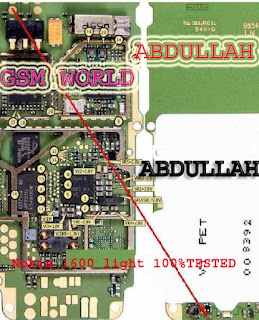Hardware problem repair manuals for the following hardware failures on Nokia 2690.
Memory card problem - no memory card detected LCD display problem - no display, blue display, white screen display.
Local mode / test mode problem - showing only test mode or local display.
Dead Set problem - unable to power up the device
Buzzer / ringer problem - no ringtone audio sound can be heard
Charging problem - shows no charging response when charger is plug-in, fake charging, it shows charger not supported
Hang/ restart problem - hang or frozen on nokia logo only, often restarted.
Insert SIM card problem - unable to detect sim card when inserted, shows Insert simcard on display.
Keypad problem - keys not working, keypad malfunction, the keys stop responding.
Network Signal problem - No network signal, low signal, unable to send and receive call and text message.
..........................................................................For More Information Continue Visit on http://gsmworldfree.blogspot.com/ More Use full Information Coming Soon. Wait For More New Information.And Post Your Comments In All Post.Email:ajcellpoint@gmail.com Continue>>>>>>>>>>>>>>>>>>>>>>>>>>>>>>>>>>>>>>>>>>>>>>>>